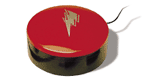Overview & PurposeThis module provides an overview of the different types of switches and interfaces that can be used by students with disabilities. The module includes information on characteristics of switches and switch interfaces, mounting systems and suggestions for classroom switch activities.
Purpose of Switch UseSwitches offer access to anything electronic for persons with disabilities. They are a great way to begin experiencing independent control. Through a variety of interfaces, switches are connected to electronic devices. They work to turn things on and off or indicate choices when used with scanning software or interfaces.
For children with physical disabilities, a single, reliable movement can cause a toy to move or turn a radio on. Those with sensory impairments learn that they can be the controlling source of sound, light and vibration. Children with cognitive impairments are able to interact with toys and computers with a single "button," limiting the need for more complex directions. Switches provide new opportunities to learn and participate. For example, a simple battery interface can assist a student in creating a 'Spin Art' picture with friends. Children often begin by using switches with toys. This develops skills that can include:
Turning them on and off,Moving them for social and communicative purposes, and Making choices to indicate preferences.
These skills provide a foundation for learning and for more complex technology use such as multiple switch use, computer interactions and more extensive environmental control of Switch Use.
E
nvironmental Control of appliances such as

radios, fans, blenders, and televisions found in
homes and schools.
Play & Exploration are expanded through using switches to independently participate in games and other recreation activities. Battery-operated toys or games such as Light Brite and Spin Art can be easily adapted for switch use.
Movementcan be experienced with motorized mobility items such as powered

wheelchairs and cars (Jeeps, Big Foot cars) that are driven with single and multiple switches.
Computer Access is achieved through single and multiple switch access. Switches can be used in combination with other input devices such as head pointers and voice dictation software. A single switch user can use scanning systems,

giving full access to any commercial software program. (For more information, see our module on switch and scanning systems.)
Communication is encouraged through early switch use. Single switch devices with recorded messages provide a way to relate language to the activity at hand and to initiate and participate in a variety of activities. More complex systems use multiple switches or internal scanning methods to access multi-layered designs.
Selecting a Switch
Types Features Additional Options
If a student is having difficulty participating and interacting with objects in the environment, you may decide to try a switch activity with him. Before you begin you need to observe him in his natural environment to determine his best "switch site"-- the body part and movement that he is most consistently able to control.
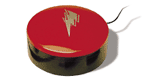
It can be large or small, weak or strong. The movement should be reliable, meaning it can be repeated. A reflexive pattern is not a good choice. Since switches are designed to work with any body part, look for the movement that requires the least expenditure of energy and the one the student prefers. Ask an Occupational Therapist to help.
You may find more than one switch or switch site that can be used during the day as the student's position, energy level and activities change. All of these will affect the selection of the switch and where it is placed. The student should be able to initiate a movement to activate a switch and then be able to sustain and/or release contact with the switch. You can consider additional interfaces to ensure success.
Try a switch activity. Identify an electronic activity that is fun and motivating to the student. [Ablenet (Making Connections, 2001) suggests starting with a musical activity because of its popularity with students.] Select a switch with features that match the abilities of a student. Connect a switch to the music device (i.e. tape recorder). If the student is able to use his fingers, hands or fists, start with these as their interaction with a switch. The resulting response will all be within a contained visual field. Give the student lots of time to practice, encouraging him with cues and praise.
Types
Switches come in all shapes and sizes. The Abledata database (2001) reports the availability of almost 1800 switches! Switches are often activated by the hand or arm, but can be used with any body part. To independently use a switch, a student must be able to voluntarily move any single body part with large or small movements.
There are several categories of switch types. We have grouped them by how a switch is activated. See our handout on switch types for photos and further explanation.
Push (or touch) switches are the most common type. The student activates the switch by pushing against its surface. These switches have a single surface area for activation.Lever switches can be activated by pushing in more than one direction. They are easily mounted.Motoric-Specific Movements activate other switches such as pinch, grip, bat, pull, etc. Activity switches require the student to complete an activity like a puzzle or stacking activity before the device turns on. Sensitivity switches are designed for students with minimal movements. They respond to the slightest muscle contraction (the ability to flex and

release any muscle).Other Input switches depend on
systems other than touch and include a change in air pressure or voice activation.
Features
There are several ways to examine a switch to determine its "match" for a student's abilities and preferences. For example, the size of the surface "target" that a student must activate is a primary characteristic. How large does the surface have to be?
Other questions to ask include:
How small might it be?
Which areas actually activate the switch? The center? The corners? The edges?
What does the switch feel like? Does the student prefer a particular texture? Can it be added to the surface later?
Other features to consider include:
The amount of force (pressure) required,

The amount of travel that a switch has, The type of switch feedback when activated, and The durability of the switch. Ask the student which switch he likes. It is important to let him try a variety of switches during different times of the day as his energy and comfort levels may change. For additional information, we offer a handout on switch features.
copyright © 2000 - 2005 Assistive Technology Training Online Project
For more up to date information please view on line switches tutorial
http://atto.buffalo.edu/registered/ATBasics/Populations/Switch/printmodule.php